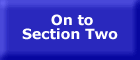Small Business Assistance - Permit Primer
Section 1 - Basic Facility Information Forms
These forms are required when applying for either Constuction or Operation permits.
They cover basic facility information and descriptions of the projects and operations at the facility. Additional instructions for the fields on form 4530-100 are at the end of the PDF document. Pages 15-45 of the Instruction Booklet for Operation Permits have more details on all fields in these forms.
Section I
Facility Summary Forms (Fill out one of each):
4530-100 Facility Identification
4530-101 Facility Plot Plan
4530-102 Source Site Description (-102, -102A, -102B)
4530-134 Index of Air Pollution Permit Application Forms
Additional Information Form (4530-135) (Fill out as many as needed to
supply extra information.)
4530-100
This form serves as the cover sheet to your completed permit application and provides identifying information for your facility. Everyone needs to fill out this form.
4530-101
Every facility must fill out this form and attach a plot plan or blueprint of the plant layout. When preparing your plot plan, use form 4530-102 to ensure that you have included all emissions points. A plot plan consists of a scale drawing, preferably a blueprint, of a birds-eye view of your entire facility including all buildings and property lines. Indicate North on your plot plan and include the scale of the drawing such as 1 inch : 10 feet or 1 cm = 1 m. Label each building with its maximum height, and all length and width dimensions.
Indicate the location of all the stacks. Label these stacks with the same identification numbers that you used on form 4530-102. If there are several stacks connected to one process, indicate the location of each stack, and label them all with the same identification number. THE PLOT PLAN IS THE ONLY PLACE WHERE DUPLICATES OF A STACK IDENTIFICATION NUMBER ARE ALLOWED.
This form will be easier to fill out after you have filled out form 4530-102. If you haven't completed 102 yet, do so now.
4530-102
Every facility must fill out this form. This form has three parts: 102, 102a, and 102b. You should refer to this form when filling out the rest of the permit application to make sure that your numbering scheme for stacks, processes, etc. is consistent and that nothing has been left out. This section will be used extensively by the permit reviewer to get a picture of how your facility works and to understand which forms go with which pieces of equipment.
You are required to identify all emissions units, operations, and activities in your permit application. Insignificant emissions units, operations and activities need only be listed on form 4530-102b. YOU DO NOT NEED TO PROVIDE ANY OTHER INFORMATION IN THE APPLICATION OR FILL OUT ANY OTHER FORMS FOR INSIGNIFICANT UNITS. THE DEPARTMENT MAY REQUEST FURTHER INFORMATION TO EVALUTE THE INSIGNIFICANT SOURCES.
4530-135
This is an "additional information" form that can be used to attach information that overflows the given space on any other form in the application. Use it as many times as necessary. Fields at the top of the form must be completed to make sure the reviewer knows the exact form it refers back to. If you need to list additional inks for a press with anincinerator (S01, P01, C01) because they don't all fit on the printing form (4530-107) you would identify: "…form 4530-107 for Emissions Unit S01, P01, C01"
4530-134
After you have finished filling out your permit application, use form 4530-134 as a checklist. Check off the box for each form that you have completed. If applicable, indicate how many of each form you completed. If you are using the electronic permit system, it will tally the number of each forms used for you.
The responsible official of your facility must sign this form or the application will not be complete. If you are using electronic forms, you must print out a copy of this page, sign it and return it with your diskette. For renewal applications, be sure and complete section B if you are referencing past permit applications for your submittal.
Link to Section 1 Forms (opens in new window)
ftp://www.commerce.state.wi.us/MT-CA-AirPmtForms_sec1.pdf
(Exit DNR) ![]() (PDF,
44 KB)
(PDF,
44 KB)